Tasks
This table shows the aerial assets that are performing/performed an attack for the selected task entry
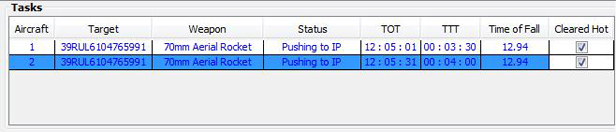
∆ Image 8j: Tasks Table |
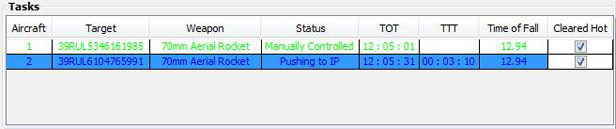
∆ Image 8k: Tasks Table tab at Manual Control |
NOTE:
The green color font depicts the task table when an asset is fired via Aircraft Control mode.
Status: shows the current in progress of the task
TOT: Time on Target. This time is based on the simulation timer which can be viewed in the simulation window
TTT: Time to Target. This is a countdown from the time the task is created to its completion (at 0).
Time of fall: This will show the most initial estimation time (before create the task) of the first weapon to be fired
